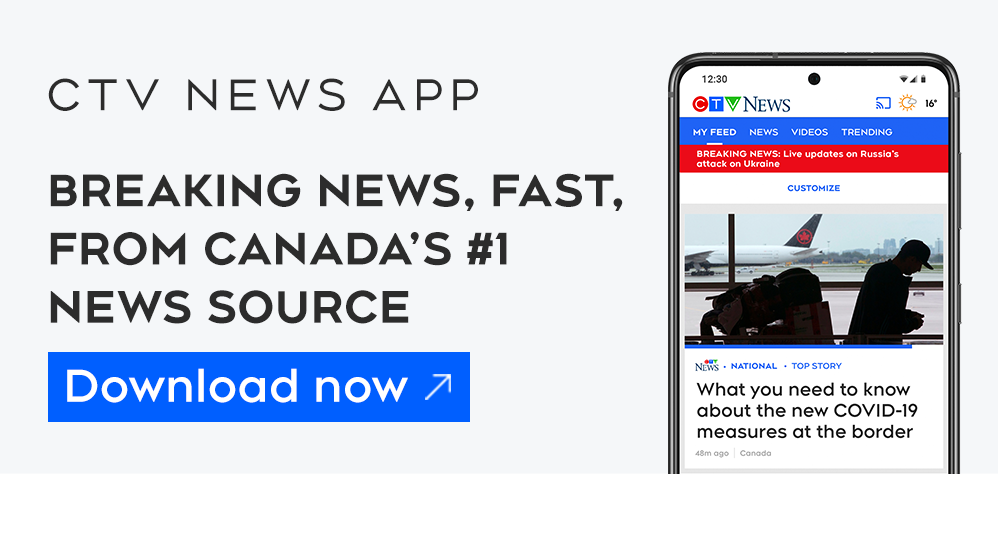Here's how to download your COVID-19 vaccination receipt QR code
Ontario launched an enhanced proof of vaccination certificate, which utilizes a QR code, starting Oct. 15.
Residents can download their QR codes using the province's online portal, which can be accessed here.
Ontarians will need to enter the 10-digit number on their Green health card, their date of birth and postal code to download the enhanced proof of vaccination receipt.
The province initially staggered who could download the code over the first three days after lauching the certificates to "ensure a smooth user experience."
As of Oct. 18, anyone is able to download their QR code at any time.
The new QR codes will be used in conjunction with the Verify Ontario app. Businesses can use the app to scan QR codes to determine proof of vaccination. Residents do not need to download any app and only need to show the QR code downloaded from the portal.
When a proof of vaccination QR code is scanned in the app by a business, it will show either:
- A green checkmark, meaning the code is valid and entry is permitted
- A yellow caution sign, which could be issued if the certificate being scanned was issued outside of Canada, according to the app
- A red "X," meaning the certificate is invalid
Full vaccination against COVID-19 is currently required to access many non-essential businesses, including indoor dining, theatres, concerts and sporting events.
Premier Doug Ford is expected to announce more details about the new QR codes and the Verify Ontario app at a press conference on Friday morning.
With files from CTV Toronto.
CTVNews.ca Top Stories

Calgary woman stranded in Mexico after husband's death during diving trip
A Calgary woman is struggling to return home after her husband died while diving in Mexico, leaving her stranded and facing financial hardship.
CBSA increases travel cost reimbursement fees for 'inadmissible' foreign nationals
Foreign nationals who refuse or are unable to pay their own way home after being denied stay in Canada will soon face steeper financial penalties should they ever attempt to return.
Sea and Himalayan salts recalled in Canada: 'Do not use, serve or distribute'
Two brands of sea and Himalayan salt are being recalled in Canada due to pieces of plastic found in the products.
Liberal caucus chairs meet to talk Trudeau, PM attends Canada-U.S. cabinet committee
Prime Minister Justin Trudeau was back in Ottawa today, but having yet to signal he's ready to address the snowballing resignation calls, the Liberal caucus' regional chairs called a meeting today to discuss next steps.
N.S. community shocked by deaths of father, daughter; suspect was wanted in Toronto shooting
A Nova Scotia community is mourning the loss of two of its members after they were shot and killed in Halifax on New Year’s Eve.
Judge sets Trump's sentencing in hush money case for Jan. 10, but signals no jail time
In an extraordinary turn, a judge Friday set U.S. president-elect Donald Trump's sentencing in his hush money case for Jan. 10, but indicated he wouldn't be jailed.
'Mystery volcano' that erupted and cooled Earth in 1831 has finally been identified
An unknown volcano erupted so explosively in 1831 that it cooled Earth's climate. Now, nearly 200 years later, scientists have identified the 'mystery volcano.'
When do I receive federal benefits this year? Payment dates for 2025
From the Canada Child Benefit to Old Age Security, federal payment dates have been determined for 2025. Find out when you can expect your payments.
Ontario aiming to send out $200 rebate cheques later this month or early February
Ontarians should receive their $200 rebate cheque from the province by the end of January or early February, a government spokesperson confirmed in an email Friday.